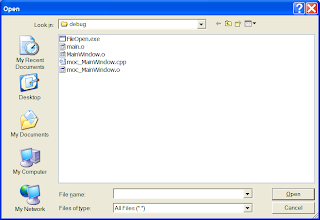
If you want XP mode versions then you'll have to add a resource file that contains a reference to a magic manifest file which specifies that your app using v6 of the MS common controls library. This is a similar process to adding an application icon as described in my previous post.
First create a file with a .manifest extension (e.g. MyApp.manifest) containing the following XML:
<?xml version='1.0' encoding='UTF-8' standalone='yes'?>
<assembly xmlns='urn:schemas-microsoft-com:asm.v1' manifestVersion='1.0'>
<dependency>
<dependentAssembly>
<assemblyIdentity type='win32' name='Microsoft.Windows.Common-Controls' version='6.0.0.0' publicKeyToken='6595b64144ccf1df' language='*' processorArchitecture='*' />
</dependentAssembly>
</dependency>
</assembly>
Then create (or edit) your applications resource file (e.g. MyApp.rc) and add the following line:
1 24 DISCARDABLE "MyApp.manifest"
If you haven't done already, add a win32 specific entry to your .pro file that points to your .rc file:
win32:RC_FILE = MyApp.rc
Build your project and you'll now have shiny XP common file dialogs:
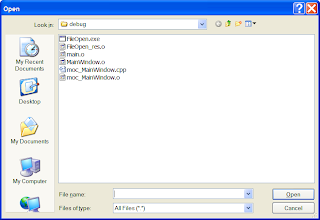
No comments:
Post a Comment